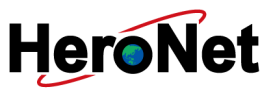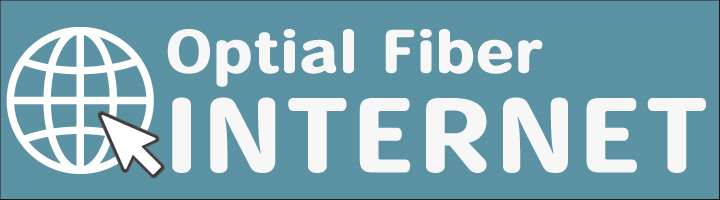Due to changes in the HeroNet mail server, here are the steps to follow if you cannot send or receive emails.
Please Note: This procedure applies only if users of ●●●●●@heronet.ne.jp experience issues. Users of 〇〇〇〇〇@heronet.jp are not affected.
◇ For Outlook Users
If an Internet security warning appears, click “Yes”.
Account Setting
Go to “File” → “Account Settings”.
If you have multiple accounts, make sure to select 〇〇〇〇〇@heronet.ne.jp (check that it is shown as POP/SMTP).
Server Settings
Click on “Server Settings”.
The POP account settings screen will appear.
No changes are needed for the username and password of the incoming mail.
Ensure the server is mail.heronet.ne.jp and the port is 110.
If the port is different, change it to 110.
Uncheck the following two options:
“This server requires an encrypted connection (SSL/TLS).”
“Log on using Secure Password Authentication (SPA)”
Outgoing Mail Settings
Click on “Outgoing Mail” at the bottom left.
Ensure the server is heronet.ne.jp and the port is 587.
If the port is different, change it to 587.
Select STARTTLS as the encryption method.
Uncheck the following option:
“Log on using Secure Password Authentication (SPA)”
Check the following options:
“My outgoing (SMTP) server requires authentication”
“Use the same settings as my incoming mail server”
When you see the message “Your account has been successfully updated”, the update is complete.
◇ For IMAP Account Users
On the initial screen, check “Let me set up my account manually” in the “Advanced options” and click the connect button.
From “Advanced setup,” select “POP.”
Enter your password and click the connect button.
Then, proceed to step 2.
◇HeroNet WEB Mail
If you are in a hurry, we recommend using the WEB mail! Please enter your email setup ID (email address) and password at the following address: http://kintoun.net:2003/sess1b7dc29c38c610d7/mail/
◇Tech Support
If the setup does not work correctly, don’t worry. Our tech support will assist you. Please contact us at toll-free 0120-711-56 or email (helpdesk@heronet.jp). We apologize for any inconvenience. We will help you starting on January 6. HeroNet Management