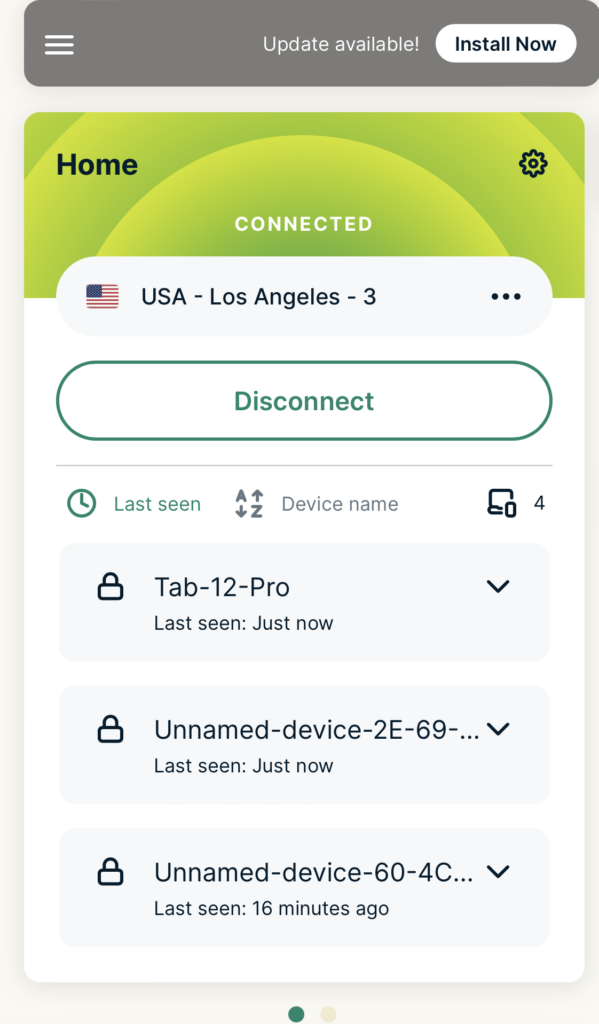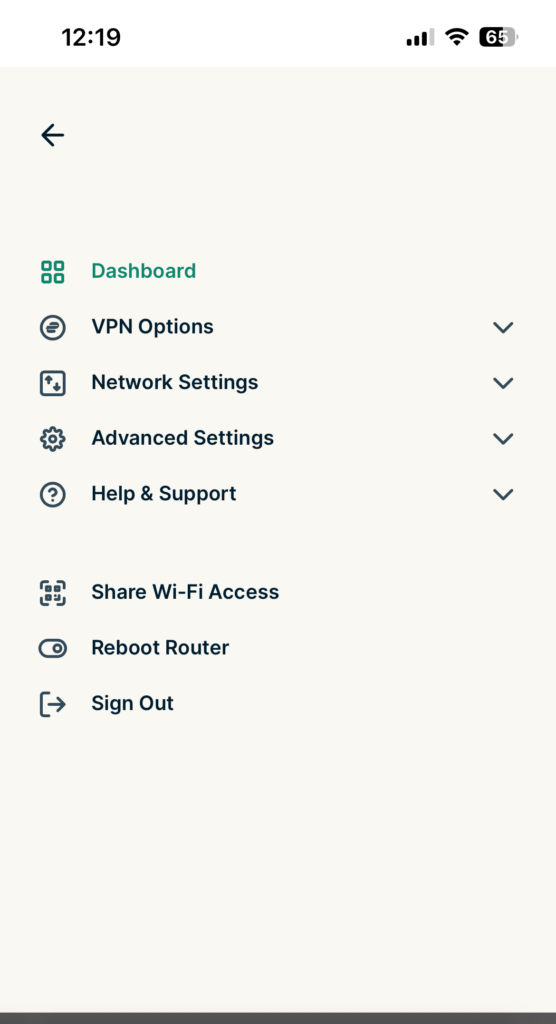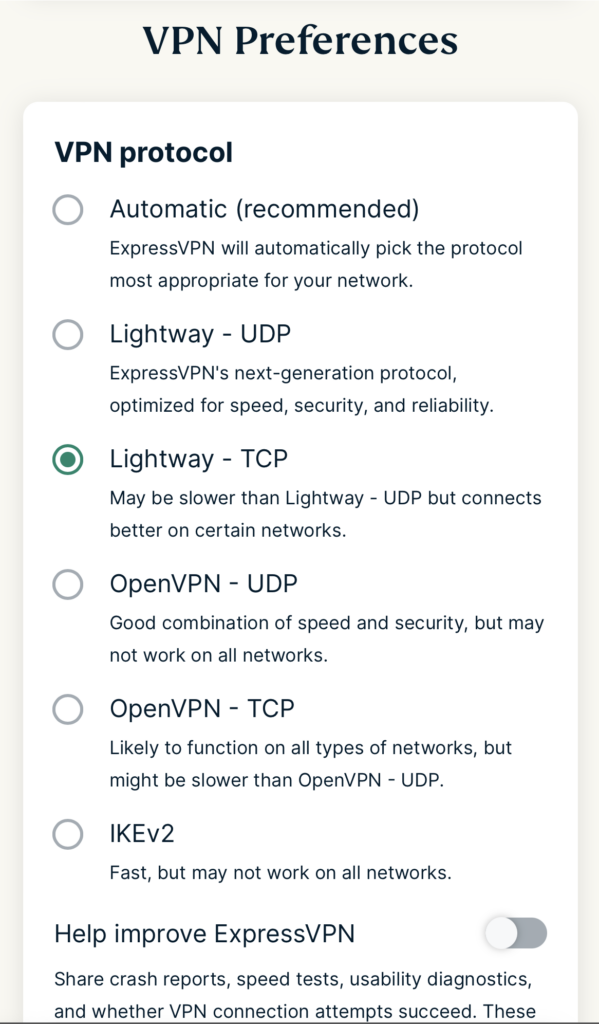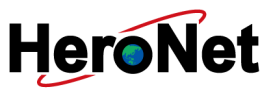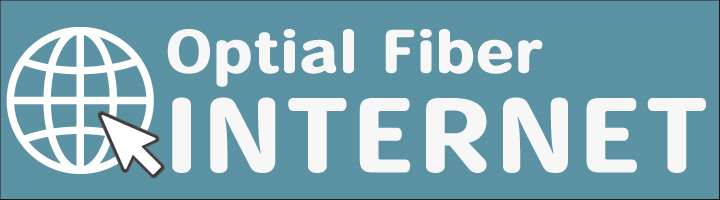We would like to inform you that we are experiencing an ExpressVPN issue.
ExpressVPN is trying to fix the issue but for the time being, Please try this process to see if it fixes the issue. To Change the protocols, please follow these steps:
1. Go to expressvpnrouter.com on a device connected to your VPN router.
2. Login using your admin username and password (Password will be your VPN SSID but in lowercase.)
3. Click the VPN options. 4. Go to VPN preferences
5. Select lightway – TCP. (If TCP does not work please try UDP, OpenVPN UDP/TCP, and IKev2) 6. Click Save.